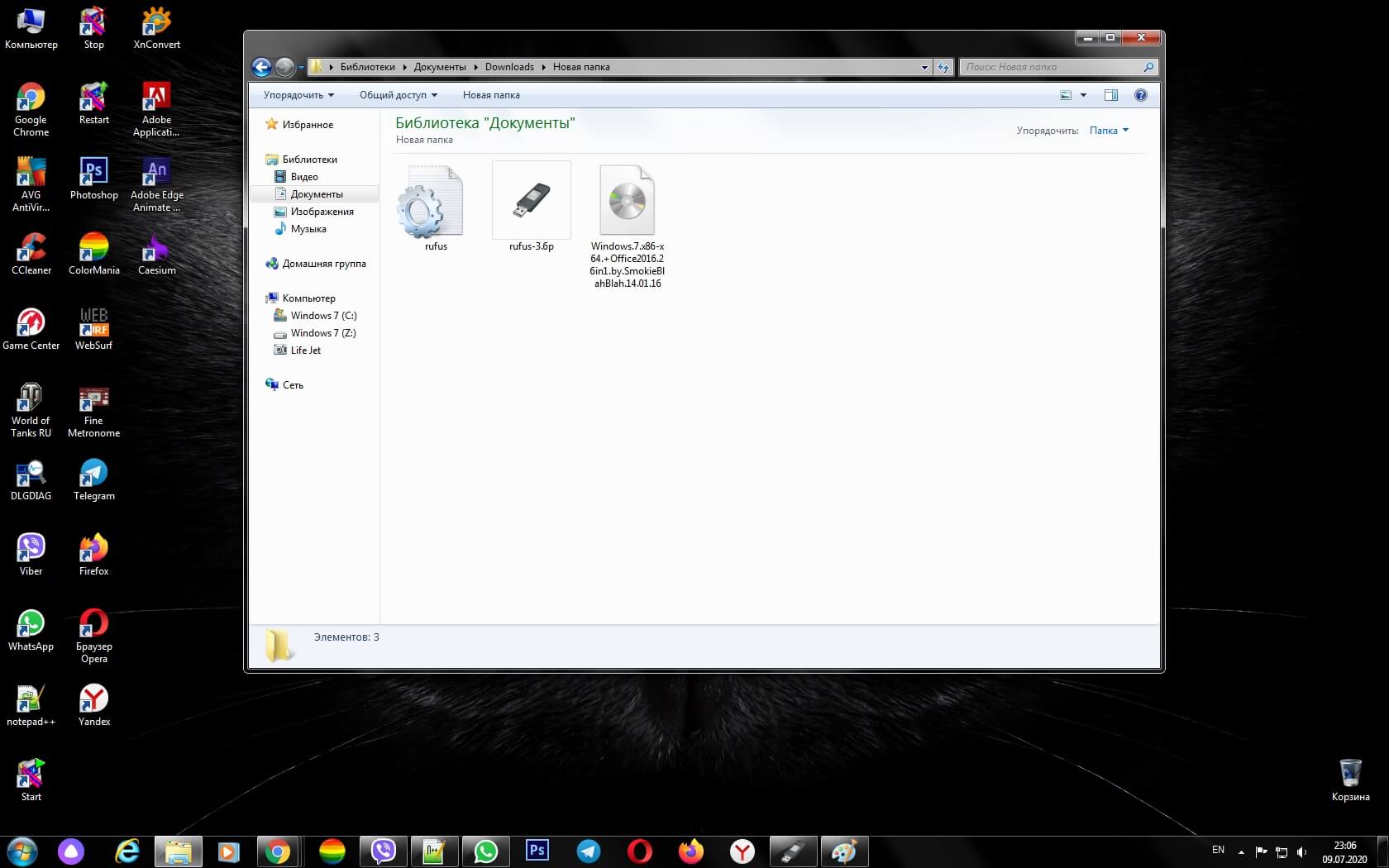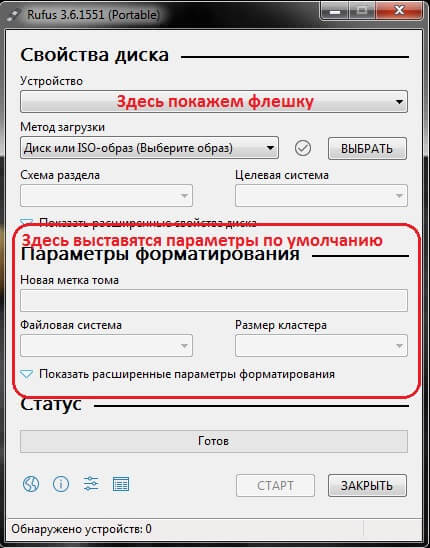How to make a bootable USB flash drive?
Earlier in the article "How do I install Windows myself?" I mentioned that you can install Windows from a bootable USB flash drive and promised to tell you how to make a bootable USB flash drive.
So. To do this, you need an image file of the operating system itself, by the way, it does not matter what kind of operating system it is, Windows, Ubuntu or any other, the main thing is that it is an image of the operating system installation disk.
We are looking for, download the image of the installation disk. As a rule, they are quite voluminous. Next, we take a USB flash drive, preferably 8GB. For Windows 7, Windows 10, the same, but not less. Windows 7 "weighs" slightly more than 5GB. Then you need to download the utility for creating a bootable USB flash drive, I personally use Rufus-3.6, it is free distribution, (GNU General Public License (GPL) Version 3), can you download it from our website or from manufacturer's website.
We have everything now. An image of the installation disk, USB flash drive, and Rufus. Now we transfer the image and the utility into one folder, insert the USB flash drive and run the utility. Next, select your USB flash drive, select your image (in * iso format), Next, specify the "New volume label", the name for your USB flash drive, Usually I don't change anything, "Rufus" he will find everything himself.
And I run it. The flash drive will be formatted and the image of the installation disk will be written to the flash drive. And voa-la !!! You are the lucky owner of a bootable USB drive. Now you can safely reinstall the OS when needed, it is important not to lose or forget where you put the bootable USB flash drive. I always have it on my desk, lying around under the monitor, although I use it quite rarely, about once every two & mdash; three years, but it is better to have and not need than to need and not have ...
That seems to be all I wanted to tell you about creating a bootable USB drive. Good luck to all.